Sometime you want to log to be able to analze what is going on in your automated home.
For this use ioBroker.sql comes in handy. Usually you should be able to install this in ioBroker Admin UI. Find the corresponding gitHub repo here https://github.com/ioBroker/ioBroker.sql
To activate logging you need to go to your ioBorker object administration UI, navigate and open the objects property you want to log and press the wrench icon at the end.
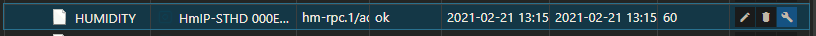
In the next UI you will be adble to administrate how often logging will be done. In my case I set it to log every hour but somehot it did continous logging becuase I had set 1 in „trotzdem gleiche Werte aufzeichen“ which means „force to log the value if the previous one is equal“. Looks like this needs to be fixed -> https://github.com/ioBroker/ioBroker.sql/issues/149
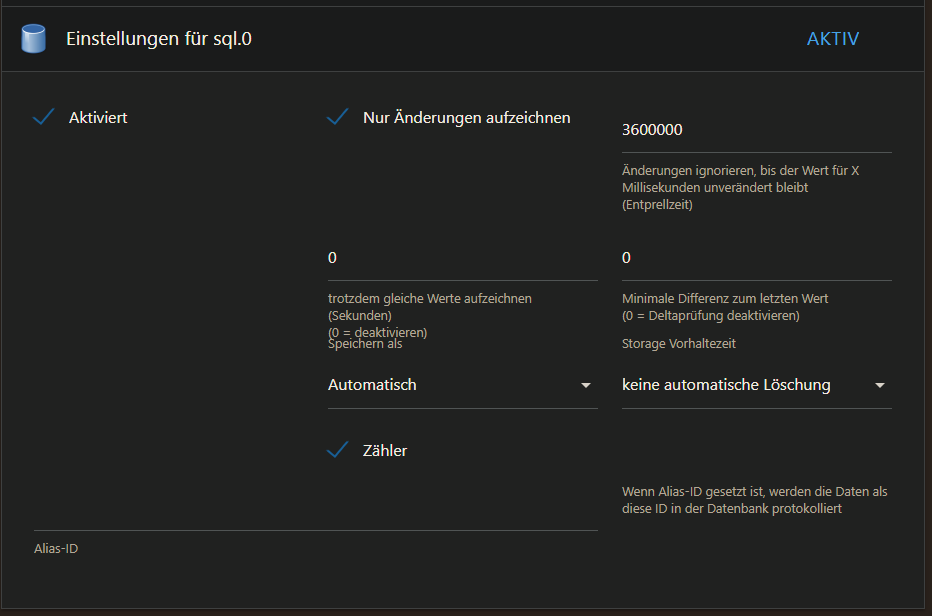
Was this helpful?
0 / 0